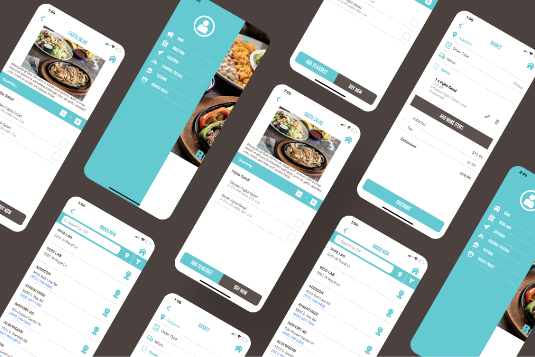LOYALTY CODE
Touch the Loyalty Code icon to get a 3 or 4 digit code that makes it easy to get credit for your visit in restaurant. Just give that number to your server!
Note: this code expires after 120 minutes.

MY ACCOUNT
Touch the My Account icon to see any rewards you currently have or how many points you have! When dining in, let your server know which rewards you would like to redeem.

REFER A FRIEND
Touch the Refer a Friend icon to start the process to share the joys of Border Rewards with your friends. Earn 30 bonus points every time someone you refer makes their first purchase on loyalty. Up to 150 points in a year!
FAQS
What is Border Rewards?
Border Rewards is On The Border’s restaurant loyalty program! As a Border Rewards member, you receive 1 point for every $1 spent (excluding delivery), plus 1 point for every $10 spent on catering. The more points you earn, the more rewards you win for use on future visits. Bonus rewards will be delivered throughout the year, and bonus points offers will help you earn rewards even faster. Your first reward will be your choice of a free item loaded to your account within the first 24-48 hours!
How do I sign up for Border Rewards?
The whole process is quick and painless. Either sign up through the link below or download the app to create your account today!
Why should I download the app?
It’s the easiest way to get loyalty credit for your visit in restaurant via Loyalty Code, or to place an online order. You also earn 25 bonus points just for downloading the app and logging in to your account! See your account and rewards balance easily, save your favorite orders, earn additional bonus rewards for referring your friends to sign up for Border Rewards and much, much more! App available in both the Apple App Store and Google Play Store.
How do I check my points balance?
You can check your points balance either through the mobile app or the link below.
How do I earn points?
In restaurant, provide your Loyalty Code from within the app (click on the button labeled Loyalty Code), or your phone number if you don’t have the app. For online orders you will be able to log in to your loyalty account during the order process. This will give you credit for your visit and the points earned. Reminder that no loyalty points are earned for alcohol purchases. When you earn 75 points, a $5 reward will load to your account, and your points balance will decrease by 75.
How do I redeem rewards?
To redeem a reward in restaurant, have your server add your account to the order and let them know that you have a reward on your account. Once the server associates your account with the order, they can then apply your available reward(s). For online orders, be sure to log in to your account, and then apply any available rewards at checkout. Rewards earned in restaurant can be used in restaurant or for Catering, and rewards earned on Catering can be used in restaurant or for Catering (eligible items only).